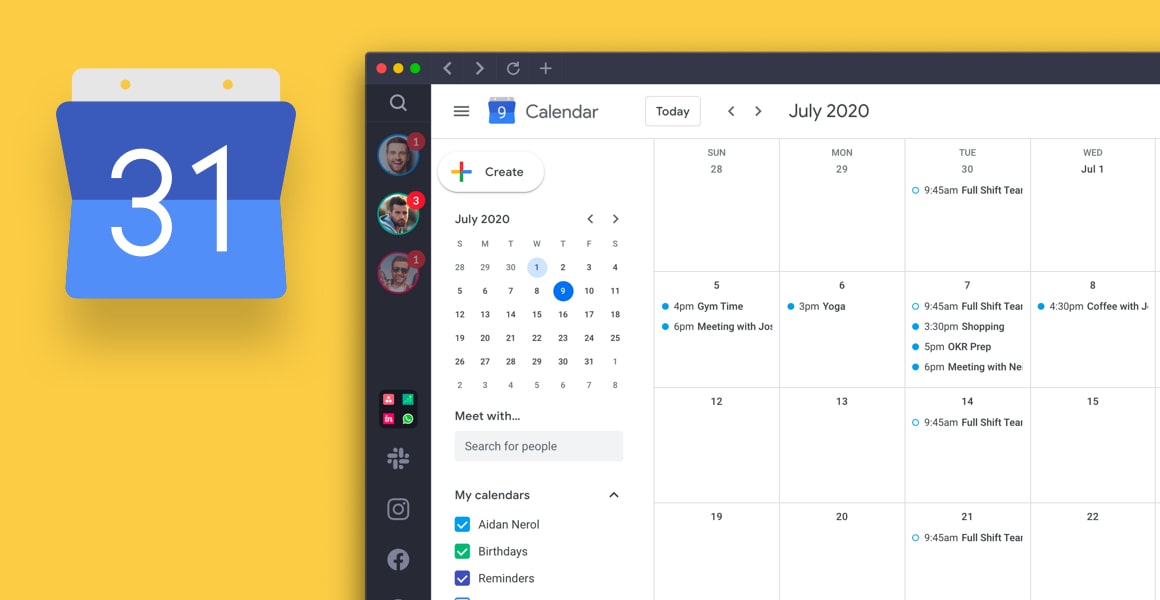· Daniel Garcia · Guides · 16 min read
How to timebox your day
Learn how to timebox your day efficiently and withou stress. Boost your productivity and achieve a better work-life balance.

Introduction
Welcome to the world of timeboxing! Timeboxing is a powerful time management technique that can transform how you organize your day, boost your productivity, and bring balance to your life. In this article, we will delve into what timeboxing is, its benefits, and how you can effectively implement this technique to make the most out of each day. Let’s dive in and take control of your time like never before!
1. What is Timeboxing?
Definition of Timeboxing
Timeboxing is a time management technique where you allocate a fixed, maximum unit of time for an activity in advance, and then complete the activity within that timeframe. Instead of working until the task is done, you work until the time is up. This approach helps in improving focus, productivity, and the ability to manage your workload effectively.
Example: Imagine you have a report to write. Instead of working on it until it’s finished, you decide to spend exactly two hours on it today. Whether or not the report is complete, you stop after those two hours and move on to the next task.
Importance of Time Management
Time management is crucial in today’s fast-paced world. Effective time management skills enable individuals to accomplish more in less time, reduce stress, and achieve a better work-life balance. It ensures that high-priority tasks get the attention they deserve, without letting less critical tasks consume too much valuable time.
2. Benefits of Timeboxing
Increased Productivity
Timeboxing can significantly enhance your productivity. By dedicating fixed time slots to specific tasks, you are less likely to procrastinate and more likely to stay focused. This method helps to eliminate distractions and encourages you to work more efficiently.
Example: Suppose you have a series of emails to respond to. Allocating a 30-minute timebox for this task will urge you to be more concise and effective in your communication, rather than allowing your email checking to drag on indefinitely.
Enhanced Focus
When you know you have a limited amount of time to complete a task, you’re more likely to concentrate fully on it. This improved focus can lead to better quality work and quicker completion of tasks.
Tip: Use tools like Focus Booster or the Pomodoro Technique to keep track of your timeboxes and maintain concentration.
Better Work-Life Balance
By structuring your day with timeboxes, you can ensure that you dedicate appropriate time to both work and personal activities. This structured approach helps prevent work from spilling over into your personal time, enabling you to achieve a healthier balance.
Practical Use: Use a calendar tool like Google Calendar or Microsoft Outlook to schedule both your work and personal timeboxes. Syncal can be particularly helpful here by automatically synchronizing your calendars across different platforms, ensuring you never miss a beat.
Timeboxing is not just a technique; it’s a lifestyle change that brings discipline and clarity to your daily routine. By understanding and implementing timeboxing, you can harness its full potential to make the most out of your time.
In the following sections, we’ll guide you through getting started with timeboxing, introduce you to effective techniques and tools, and offer step-by-step advice on mastering this powerful time management method. Stay with us as we dive deeper into the world of timeboxing!
2. Getting Started with Timeboxing
Understanding Your Time and Tasks
Before you can start timeboxing, it’s crucial to have a clear understanding of your tasks and how you currently spend your time. Here’s a step-by-step guide to help you get started:
Step 1: Creating a Task List
- Brain Dump: Spend 10-15 minutes writing down every task you need to accomplish. Include both work and personal tasks.
- Categorize: Group similar tasks together. For instance, categorize emails, meetings, project work, and personal chores separately.
Example Template:
**Work Tasks:**
- Respond to client emails
- Project A report
- Team meeting at 11 AM
**Personal Tasks:**
- Grocery shopping
- Gym workout
- Call mom
Step 2: Categorizing Tasks by Importance and Urgency
Use the Eisenhower Matrix to categorize your tasks based on their importance and urgency:
- Important and Urgent: Tasks that need immediate attention (e.g., deadlines, urgent meetings)
- Important but Not Urgent: Tasks that are important but can be scheduled (e.g., long-term projects, planning)
- Not Important but Urgent: Tasks that require quick responses but are not crucial (e.g., some emails, minor requests)
- Not Important and Not Urgent: Tasks that can be delegated or even eliminated (e.g., routine updates)
Example Template:
**Important and Urgent:**
- Project A report (due tomorrow)
- Team meeting at 11 AM
**Important but Not Urgent:**
- Long-term project planning
- Skill development course
**Not Important but Urgent:**
- Respond to client emails
- Schedule meeting
**Not Important and Not Urgent:**
- Routine updates
- Social media scrolling
Setting Up Your Calendar
Now that you have a clear understanding of your tasks, it’s time to set up your calendar for effective timeboxing.
Step 1: Choosing a Calendar Tool
Select a calendar tool that you’re comfortable with. Popular options include:
- Google Calendar: User-friendly and integrates well with other Google services.
- Microsoft Outlook: Great for integrating with email and other Microsoft services.
- Syncal: Automatically syncs your calendars across different platforms, keeping everything in one place.
Step 2: Setting Up Your Timeboxes
- Block Time for High-Priority Tasks: Start by allocating time to your important and urgent tasks.
- Schedule Regular Breaks: Include short breaks between your timeboxes to avoid burnout.
- Allocate Time for Personal Activities: Ensure your personal tasks and relaxation time are also scheduled.
- Review and Adjust: At the end of each week, review your calendar and make necessary adjustments.
Example Calendar Setup:
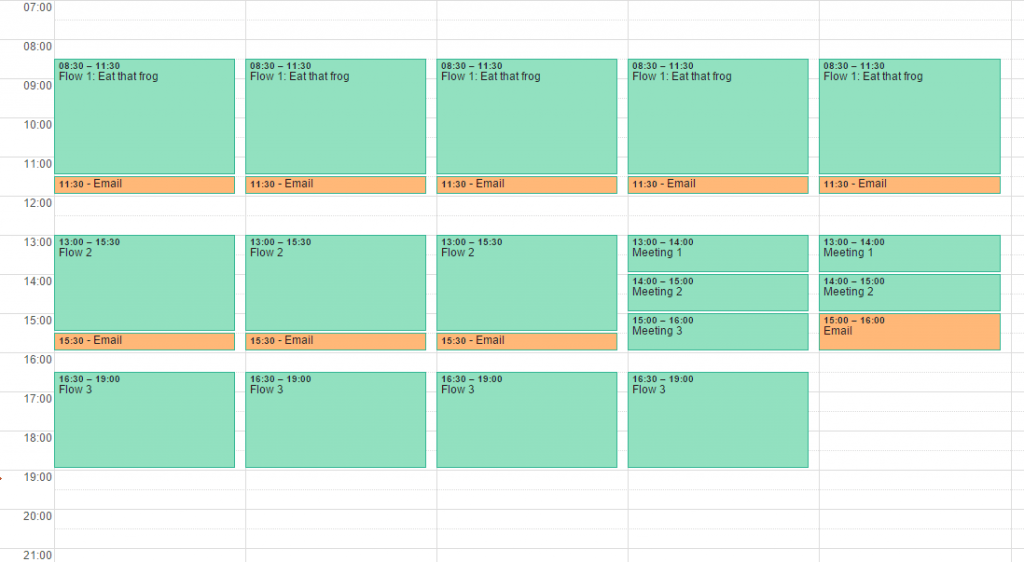
Using Syncal: Syncal can help optimize this process by automatically syncing your timeboxes across multiple calendars and devices. Check out Syncal for a seamless integration experience.
Practical Use: Create your initial schedule in your chosen calendar tool. Sync your personal and work calendars to avoid overlaps and ensure smooth transitions between tasks.
Getting started with timeboxing involves understanding your tasks, categorizing them by importance and urgency, and setting up a well-structured calendar. By following these steps, you’ll be well on your way to mastering timeboxing and enhancing your productivity. Next, we’ll explore effective techniques and tools to further optimize your timeboxing strategy. Stay tuned!
3. Effective Techniques and Tools for Timeboxing
Eisenhower Matrix
The Eisenhower Matrix is a simple yet effective tool for prioritizing tasks based on their urgency and importance. Here’s how to use it:
Step 1: Create Your Matrix
- Draw a 2x2 grid: Label the columns as “Urgent” and “Not Urgent” and the rows as “Important” and “Not Important”.
- Classify Tasks: Place your tasks in the appropriate quadrant based on their urgency and importance.
Example Template:
| | Urgent | Not Urgent |
|-----------------|-----------------------|----------------------|
| **Important** | - Project A report | - Long-term planning |
| | - Team meeting | - Skill development |
| **Not Important** | - Respond to emails | - Routine updates |
| | - Schedule meeting | - Social media |
Learn more about the Eisenhower Matrix.
Pomodoro Technique
The Pomodoro Technique is a popular time management method that involves breaking work into intervals, traditionally 25 minutes in length, separated by short breaks.
Step 1: Implement the Pomodoro Technique
- Choose a Task: Select a task you want to work on.
- Set a Timer: Set a timer for 25 minutes. This interval is known as one Pomodoro.
- Work on the Task: Focus solely on the task until the timer rings.
- Take a Break: Take a 5-minute break after each Pomodoro.
- Repeat: After four Pomodoros, take a longer break (15-30 minutes).
Recommended Apps:
- Pomodone: Integrates with your task management tools.
- Focus Booster: Provides a straightforward interface to track your Pomodoros.
Explore the Pomodoro Technique for more details.
Kanban Boards
Kanban boards visually represent tasks and workflow, making it easier to manage and track your progress.
Step 1: Set Up a Kanban Board
- Create Columns: Typical columns include “To Do”, “In Progress”, and “Done”.
- Add Tasks: Write each task on a sticky note or card and place it in the appropriate column.
- Move Tasks: As you work on tasks, move them from “To Do” to “In Progress”, and finally to “Done”.
Example Tools:
- Trello: A popular, user-friendly Kanban board tool.
- Asana: Offers advanced features for project management along with Kanban boards.
Get started with Kanban.
Using Tools and Templates
Incorporate various tools and templates to streamline your timeboxing process.
- Templates: Use pre-made templates for common tasks and projects. This saves time and ensures consistency.
- Syncal: Automatically sync your calendars to avoid conflicts and keep everything organized in one place. Syncal is particularly helpful for managing multiple calendars and ensuring you never miss a scheduled timebox.
Example Timeboxing Template:
**Monday:**
- 9:00 AM - 9:30 AM: Check Emails
- 9:30 AM - 11:30 AM: Project A report (Pomodoro)
- 11:30 AM - 12:00 PM: Team Meeting
- 12:00 PM - 12:30 PM: Lunch Break
- 12:30 PM - 1:00 PM: Schedule Week (Kanban)
(Repeat similar structure for other days)
By incorporating these techniques and tools, you can optimize your timeboxing strategy and take control of your schedule. The next section will provide a step-by-step guide to implement timeboxing in your daily routine.
4. Step-by-Step Guide to Timeboxing Your Day
Prioritizing Tasks
Prioritization is the cornerstone of effective timeboxing. Here’s how to do it:
Step 1: Use the Eisenhower Matrix
- List Your Tasks: Write down all tasks you need to complete.
- Classify Tasks: Use the Eisenhower Matrix to classify tasks into four categories: Important and Urgent, Important but Not Urgent, Not Important but Urgent, Not Important and Not Urgent.
Example Template:
| | Urgent | Not Urgent |
|-----------------|-----------------------|----------------------|
| **Important** | - Submit project report | - Plan team event |
| | - Client meeting | - Professional development |
| **Not Important** | - Email responses | - Routine check-ins |
| | - Team catch-up | - Social media updates |
Allocating Time Blocks
Allocate specific time blocks for each task based on its priority.
Step 2: Schedule Your Time Boxes
- High-Priority Tasks First: Start by scheduling time for Important and Urgent tasks.
- Include Breaks: Schedule short breaks between tasks to maintain productivity and avoid burnout.
- Buffer Time: Allocate buffer time for unexpected tasks or delays.
Example Schedule:
**Monday:**
- 8:00 AM - 8:30 AM: Morning Routine
- 8:30 AM - 10:30 AM: Submit project report
- 10:30 AM - 10:45 AM: Break
- 10:45 AM - 11:30 AM: Email responses
- 11:30 AM - 12:30 PM: Client meeting
- 12:30 PM - 1:00 PM: Lunch Break
- 1:00 PM - 2:00 PM: Plan team event
- 2:00 PM - 2:15 PM: Break
- 2:15 PM - 3:00 PM: Professional development
(Adjust similar structure for other days)
Setting Boundaries
Setting boundaries is critical to ensure you stay focused.
Step 3: Minimize Interruptions
- Turn Off Notifications: Disable notifications on your phone and computer during time blocks.
- Communicate: Inform colleagues or family about your focus periods so they can avoid interrupting you.
- Use Tools: Utilize tools like Do Not Disturb mode on your devices to minimize distractions.
Using Tools and Templates
Incorporate various tools and templates to streamline your timeboxing process.
Step 4: Leverage Tools
- Calendar Tools: Use tools like Google Calendar or Microsoft Outlook to schedule your time boxes.
- Syncal: Syncal can automatically synchronize your calendars across different platforms, keeping everything organized and ensuring you never miss a scheduled timebox. This is especially helpful for those managing multiple calendars.
Example Template:
**Daily Timeboxing Schedule:**
- 8:00 AM - 8:30 AM: Morning Routine
- 8:30 AM - 10:30 AM: Important Task 1
- 10:30 AM - 10:45 AM: Break
- 10:45 AM - 12:00 PM: Important Task 2
- 12:00 PM - 12:30 PM: Lunch Break
- 12:30 PM - 2:00 PM: Important Task 3
- 2:00 PM - 2:15 PM: Break
- 2:15 PM - 4:00 PM: Important Task 4
- 4:00 PM - 4:30 PM: Wrap Up & Review
Monitoring and Adjusting
Regularly evaluate the effectiveness of your timeboxing and make adjustments as needed.
Step 5: Review and Adjust
- Daily Reviews: At the end of each day, review what you accomplished and identify any tasks that weren’t completed.
- Weekly Reviews: At the end of the week, assess your overall productivity and make necessary adjustments to your schedule.
Practical Use: Use tools like Trello for visual tracking and Evernote for keeping notes on what worked and what didn’t.
Example Daily Review Template:
**Daily Review:**
- What did I accomplish today?
- Were there any distractions? How can I minimize them?
- Are there any tasks that need to be rescheduled?
By prioritizing tasks, allocating time blocks, setting boundaries, and using the right tools, you can effectively implement timeboxing in your daily routine. The next section will guide you on evaluating and adjusting your timeboxing strategy for continuous improvement. Stay tuned!
5. Evaluating and Adjusting Your Timeboxing Strategy
Reviewing Your Progress
Regularly reviewing your progress is essential to ensure that your timeboxing strategy remains effective and aligns with your goals.
Step 1: Set Aside Time for Reviews
- Daily Reviews: Spend 5-10 minutes at the end of each day reviewing what you accomplished. Note any tasks that were not finished and why.
- Weekly Reviews: Dedicate 15-30 minutes at the end of each week to assess your overall productivity and time management.
Example Templates:
**Daily Review:**
- What did I accomplish today?
- Were there any tasks I couldn't finish? Why?
- What distractions did I face, and how can I minimize them?
- What will be my top priorities for tomorrow?
**Weekly Review:**
- What were my key accomplishments this week?
- Which tasks took longer than expected, and why?
- How effective were my timeboxes?
- What improvements can I make for next week?
Step 2: Criteria for Evaluating Success
Evaluate your success based on:
- Task Completion: Did you complete the tasks you set out to do within the allocated timeboxes?
- Efficiency: Were you able to stay focused and minimize distractions during your time boxes?
- Balance: Did you maintain a good balance between work and personal activities?
Practical Use: Use tools like Evernote or Microsoft OneNote to keep a digital journal of your reviews.
Making Adjustments
Adjusting your timeboxing strategy is key to continuous improvement.
Step 3: Identify Areas for Improvement
- Task Timing: Identify tasks that consistently take longer than expected and adjust your timeboxes accordingly.
- Distractions: Determine the sources of frequent distractions and develop strategies to minimize them.
- Flexibility: Be flexible and willing to adjust your schedule as needed.
Example Adjustment Plan:
**Task Timing Adjustments:**
- Writing reports often takes longer than 1 hour. Adjust timebox to 1.5 hours.
**Distraction Minimization:**
- Phone notifications were a major distraction. Turn on Do Not Disturb mode during timeboxes.
**Flexibility:**
- Allow for a 15-minute buffer at the end of each major task to accommodate any overruns or urgent issues.
Step 4: Tweaking Time Blocks and Priorities
- Reallocate Time: Based on your reviews, reallocated more time to high-priority or time-consuming tasks.
- Reorder Tasks: Adjust the order of tasks to optimize your workflow.
Practical Use: Use Google Calendar or Microsoft Outlook to easily adjust your time blocks. Syncal can help keep your adjustments synchronized across all your devices.
Strategies for Overcoming Obstacles
Identify common obstacles and develop strategies to overcome them.
Step 5: Handle Unforeseen Tasks
- Buffer Time: Always include buffer time in your schedule to handle unexpected tasks.
- Re-evaluate Priorities: When new tasks arise, quickly re-evaluate your priorities to adjust your schedule.
Example Strategy:
**Buffer Time:**
- Schedule a 30-minute buffer at the end of each day for unexpected tasks or overruns.
**Re-evaluate Priorities:**
- Use the Eisenhower Matrix to quickly assess and prioritize new tasks.
Practical Use: Tools like Todoist can help you quickly re-prioritize tasks as new ones come up and keep track of your progress.
By regularly reviewing your progress, making necessary adjustments, and overcoming obstacles, you can continuously improve your timeboxing strategy. This ensures that you remain productive, focused, and balanced in your daily life.
6. Conclusion
Recap of Benefits
Timeboxing is a robust time management technique that can transform how you approach your day. By allocating specific time slots for tasks, you can increase productivity, enhance focus, and achieve a better work-life balance. Let’s recap the primary benefits:
- Increased Productivity: Timeboxing helps you focus on one task at a time, reducing procrastination and improving task completion rates.
- Enhanced Focus: With set time limits, you can concentrate better on the task at hand, minimizing distractions.
- Better Work-Life Balance: By clearly defining work and personal time, timeboxing helps you maintain a healthier balance.
Encouragement to Start Timeboxing Today
Starting with timeboxing doesn’t have to be daunting. Begin with small steps, such as timeboxing one or two tasks each day, and gradually expand as you become more comfortable with the technique. Remember, the key is to stay consistent and make adjustments as needed to fit your unique workflow.
Final Tips:
- Start Small: Begin with a few tasks and gradually incorporate more as you get used to the system.
- Stay Flexible: Be prepared to adjust your time blocks if necessary. Life is unpredictable, and flexibility is essential.
- Review Regularly: Make time for regular reviews to assess what’s working and what isn’t. Use these insights to continuously improve your timeboxing strategy.
Motivational Insights: Embrace timeboxing as a journey towards better productivity and personal fulfillment. Remember, every small step leads to significant progress.
Tools and Resources:
- Syncal: Automatically sync your calendars across different platforms to keep everything organized and ensure you never miss a scheduled timebox. Try Syncal today.
- Google Calendar: A reliable tool for scheduling and managing your timeboxes. Use Google Calendar.
- Trello: Excellent for visual task management using Kanban boards. Explore Trello.
- Evernote: Ideal for keeping a digital journal of your progress and reviews. Start with Evernote.
- Pomodone: Integrate with your task management tools and keep track of your Pomodoros. Check out Pomodone.
By leveraging these tools and following the steps outlined in this article, you can harness the power of timeboxing to make the most out of your day. Start today, stay committed, and watch your productivity soar!
Conclusion
Timeboxing is a transformative technique that can revolutionize how you manage your time, boosting productivity, and achieving a better work-life balance. By prioritizing tasks, allocating specific time blocks, and regularly reviewing your progress, you can make the most out of each day. Start small, stay flexible, and continuously improve your approach. Embrace timeboxing today and unlock your full potential!
Frequently Asked Questions (FAQs)
What is timeboxing and how does it differ from traditional time management techniques?
Timeboxing is a time management technique where you allocate specific time periods for tasks in advance, working within those limits. Unlike traditional time management, which focuses on task lists and deadlines, timeboxing creates a structured schedule, enhancing focus and productivity by minimizing procrastination and distractions.
How can Syncal help me manage my timebox schedule more effectively?
Syncal can synchronize your calendars across different platforms, ensuring all your timeboxes are up-to-date and conflicts are avoided. By keeping everything organized in one place, Syncal makes it easier to follow your timeboxing schedule and stay on track.
What are the best tools for implementing the Pomodoro Technique in my timeboxing strategy?
Some of the best tools for implementing the Pomodoro Technique include Pomodone, which integrates with your task management tools, and Focus Booster, offering an intuitive interface for tracking Pomodoros. Both tools help you maintain focus and manage your time boxes effectively.
How can I effectively use a Kanban board to manage my timeboxes?
To effectively use a Kanban board for managing timeboxes, create columns such as “To Do,” “In Progress,” and “Done.” Write tasks on cards and move them through the columns as you work. Tools like Trello and Asana can help you set up and manage digital Kanban boards for a visual representation of your workflow.
What are some common mistakes to avoid when starting with timeboxing?
Common mistakes to avoid when starting with timeboxing include:
- Overcommitting: Allocating too many tasks within limited timeboxes.
- Lack of Flexibility: Not allowing for buffer times or adjustments.
- Ignoring Breaks: Skipping breaks can lead to burnout.
- Inconsistent Reviews: Failing to regularly review and adjust your strategy can hinder progress.